- Clerk.io Help Center
- Using Clerk.io on BigCommerce
- Data Management
-
Working with Clerk.io
-
Using Clerk.io on Other / Custom Platforms
-
Using Clerk.io on Shopify
-
Using Clerk.io on Magento 1
-
Using Clerk.io on Magento 2
-
Using Clerk.io on WooCommerce
-
Using Clerk.io on Prestashop
-
Using Clerk.io on BigCommerce
-
Using Clerk.io on Shoporama
-
Using Clerk.io on Shopware 6
-
Using Clerk.io on DanDomain
-
Using Clerk.io on Lightspeed
-
Using Clerk.io on SmartWeb / HostedShop
-
Using Clerk.io on DynamicWeb
-
Using Clerk.io with Any Email Client
-
Using Clerk.io with Copernica
-
Using Clerk.io with Autopilot
-
Using Clerk.io with Active Campaign
-
Using Clerk.io with Marketing Platform
-
Using Clerk.io with MailChimp
-
Using Clerk.io with MailUp
-
Using Clerk.io with Apsis
-
Using Clerk.io with UbiVox
-
Using Clerk.io with CleverReach
-
Using Clerk.io with Google Ads
-
Using Clerk.io with Act-On
-
Audience Integrations with Facebook
-
Using Clerk.io with DotDigital
-
Using Clerk.io with Klaviyo
Choosing Product Data to Import from Your BigCommerce Store to Clerk.io
Customizing what data you import from your webshop to Clerk.io
Access your Data Sync Settings by logging into my.clerk.io > Data > Data Sync Settings.
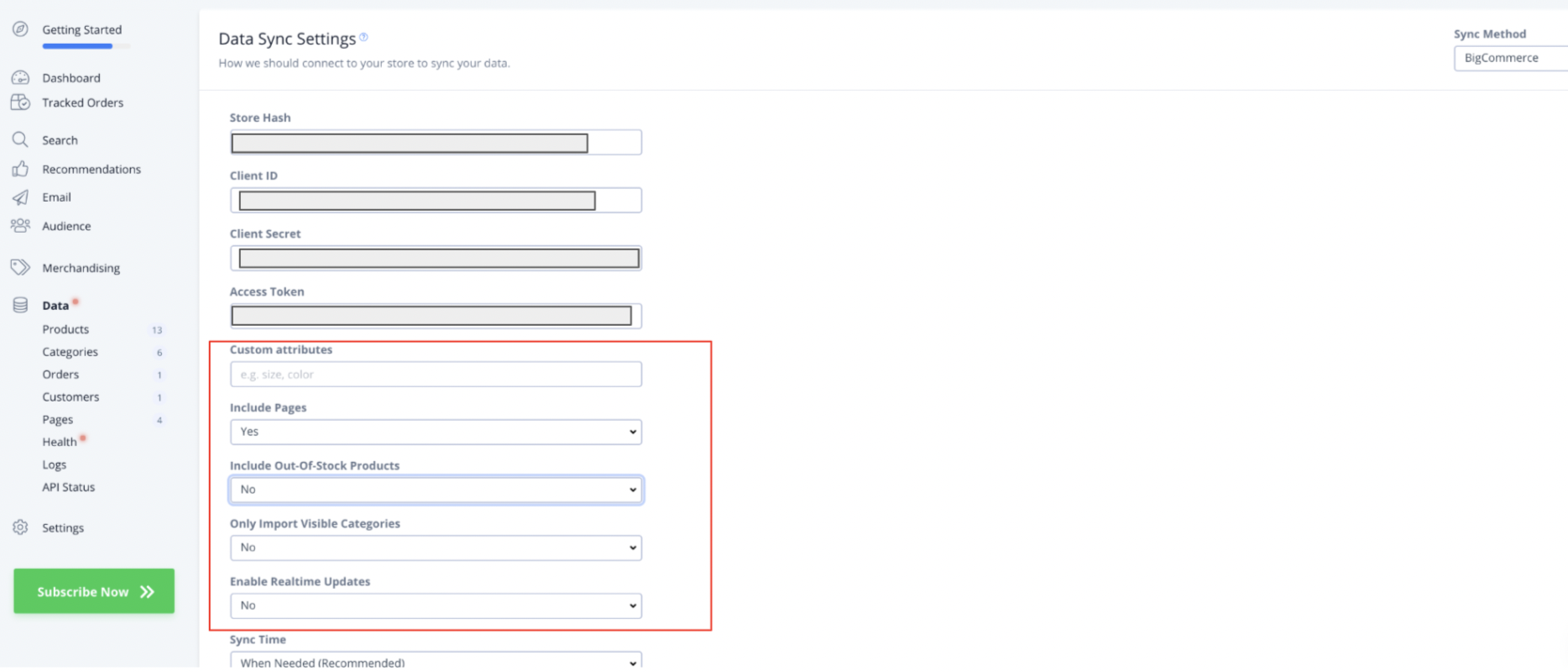
From here, you can customize your product data by:
- Adding Custom Attributes for your products using the text box. Type in the custom variables used in your BigCommerce store that you'd like to add as comma-separated values.
- Including out-of-stock Products: to include out-of-stock products in your Clerk.io data, select "Yes" from the dropdown here
- Only import visible Categories: to choose whether or not you import all categories or only visible categories to Clerk.io from your webshop, select the appropriate choice from the dropdown here.
- Enable real-time updates: to enable real time updates from BigCommerce to your Clerk.io synced products, select "Yes" from this dropdown