- Clerk.io Help Center
- Using Clerk.io with Autopilot
- Preparing For Dynamic Content
-
Working with Clerk.io
-
Using Clerk.io on Other / Custom Platforms
-
Using Clerk.io on Shopify
-
Using Clerk.io on Magento 1
-
Using Clerk.io on Magento 2
-
Using Clerk.io on WooCommerce
-
Using Clerk.io on Prestashop
-
Using Clerk.io on BigCommerce
-
Using Clerk.io on Shoporama
-
Using Clerk.io on Shopware 6
-
Using Clerk.io on DanDomain
-
Using Clerk.io on Lightspeed
-
Using Clerk.io on SmartWeb / HostedShop
-
Using Clerk.io on DynamicWeb
-
Using Clerk.io with Any Email Client
-
Using Clerk.io with Copernica
-
Using Clerk.io with Autopilot
-
Using Clerk.io with Active Campaign
-
Using Clerk.io with Marketing Platform
-
Using Clerk.io with MailChimp
-
Using Clerk.io with MailUp
-
Using Clerk.io with Apsis
-
Using Clerk.io with UbiVox
-
Using Clerk.io with CleverReach
-
Using Clerk.io with Google Ads
-
Using Clerk.io with Act-On
-
Audience Integrations with Facebook
-
Using Clerk.io with DotDigital
-
Using Clerk.io with Klaviyo
Preparing Mergetags in Autopilot
Check how to enable the ClerkDate mergetag needed in Email embedcodes.
Clerk.io needs a timestamp or unique ID from the email client to make sure Google doesn't cache results.
This requires a couple of things to be setup in Autopilot, before it will work, which you can read below.
1. Login to Autopilot and go to Settings:
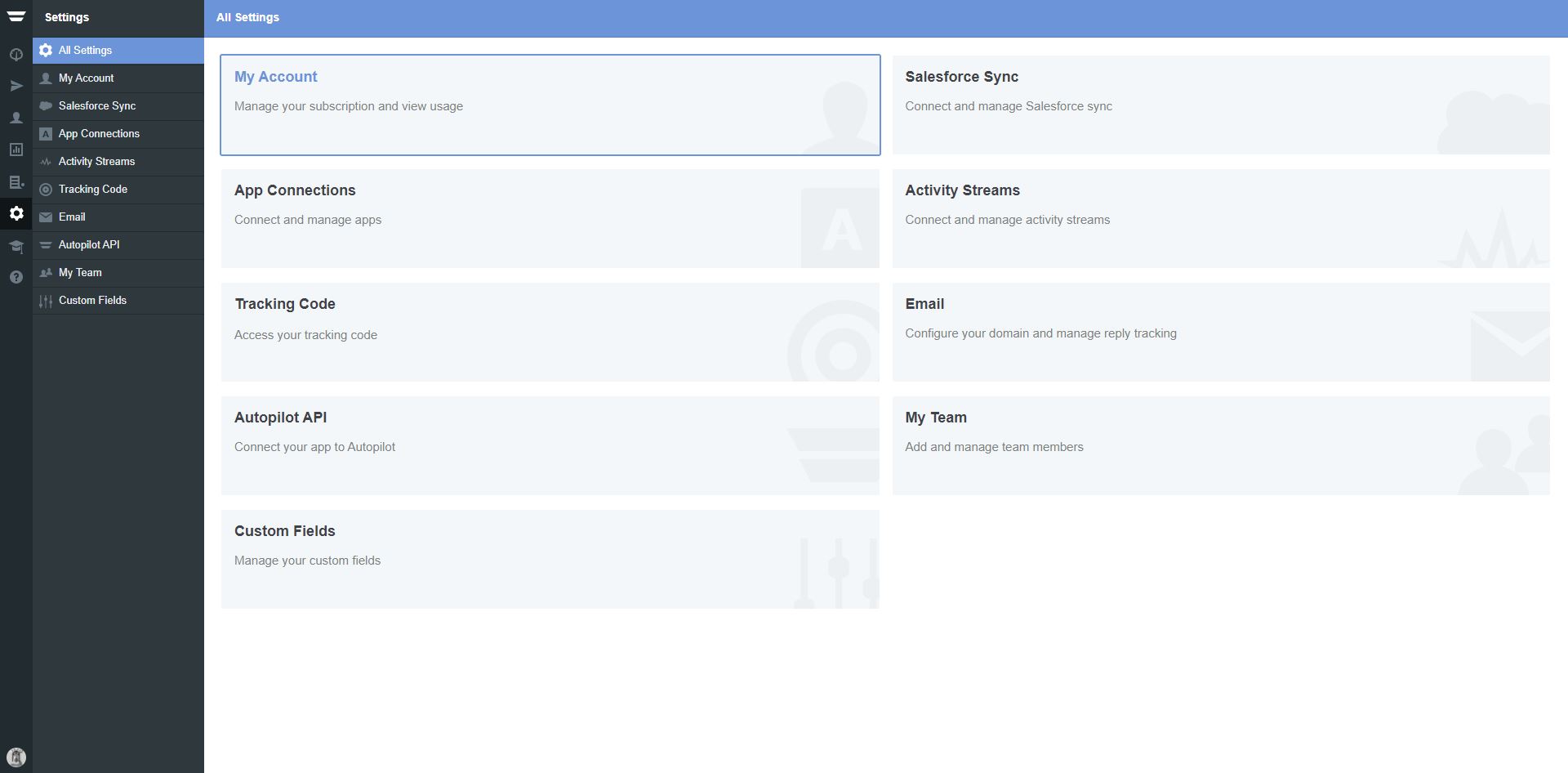
2. Choose Custom Fields:
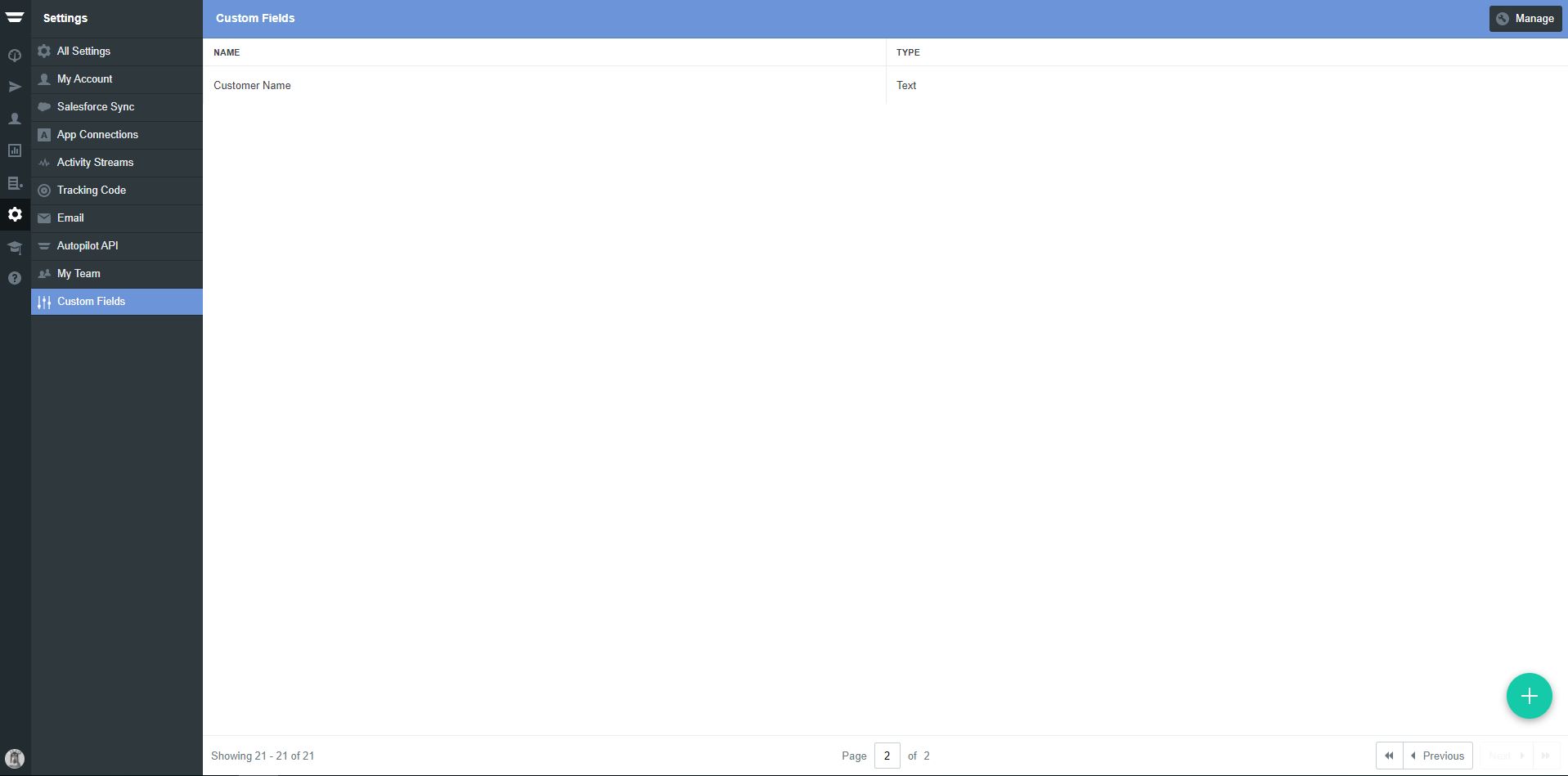
3. Click the green plus in the right corner, to add a new Field. Name the field ClerkDate and choose Type = Date.
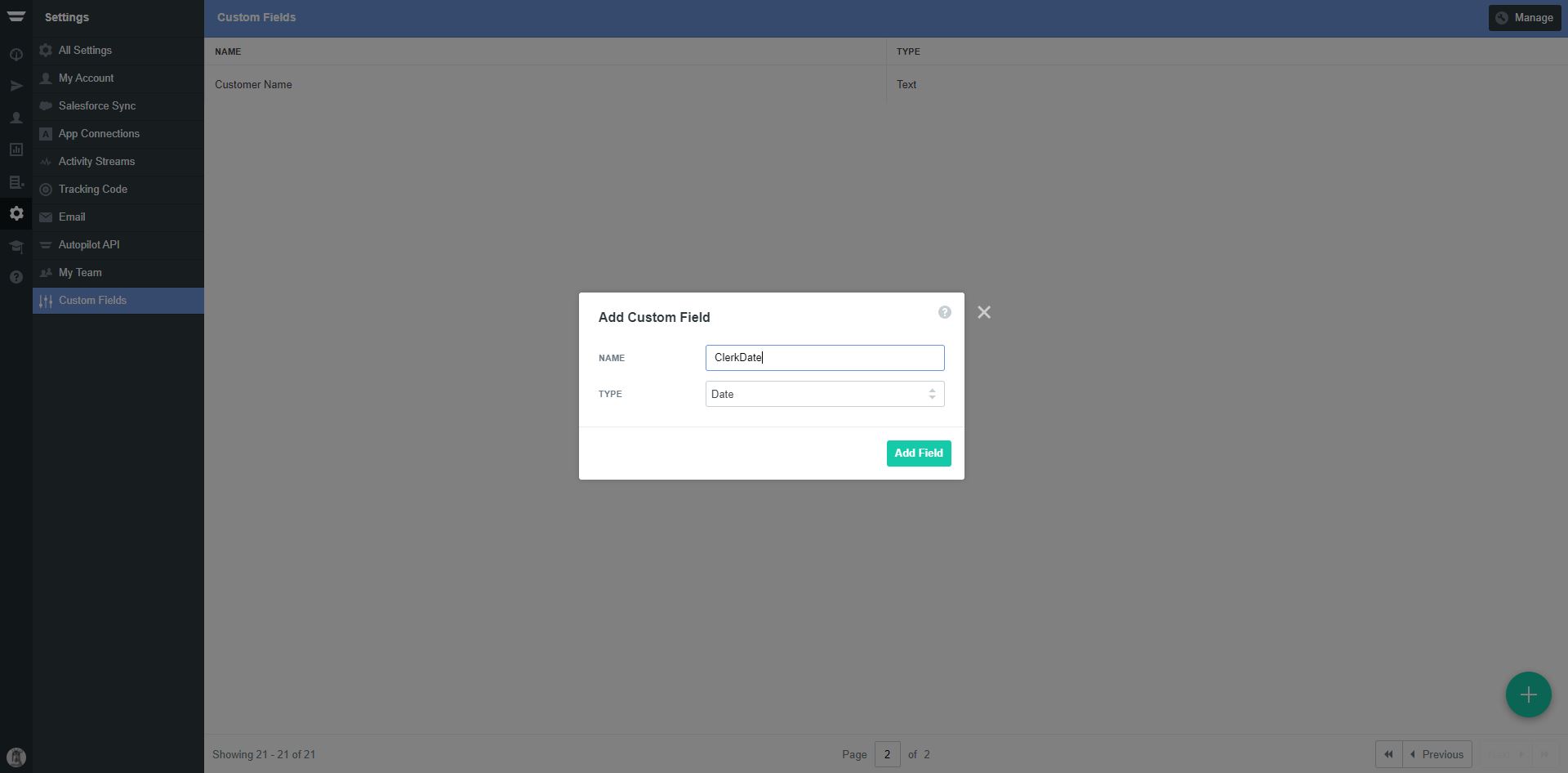
4. Go to your Journey and insert an Update Field action before ALL emails:
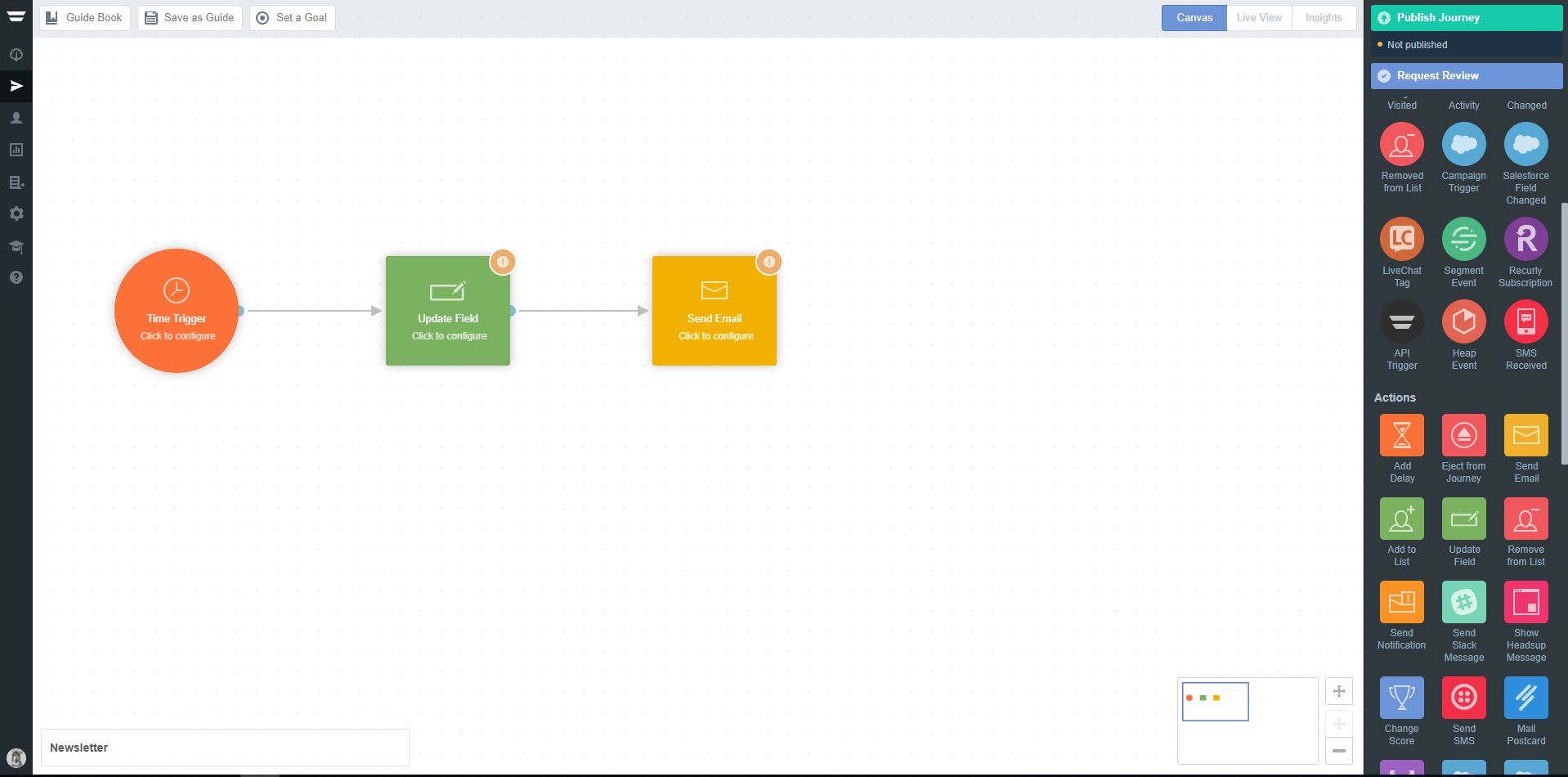
5. Click the action Update Field and choose the ClerkDate Field you added in step 3.
Update this to --today--
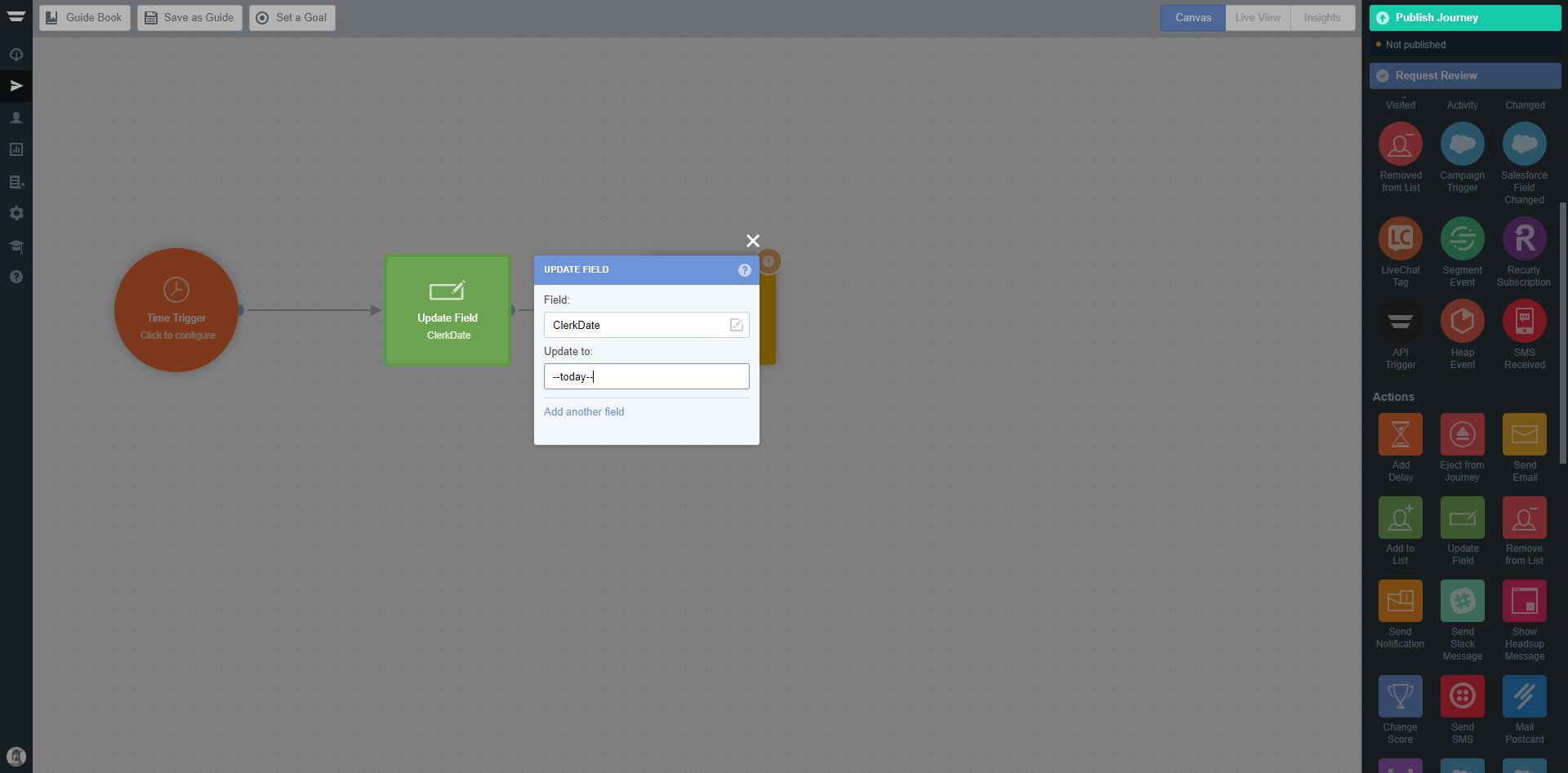
Now you are ready to insert the Clerk.io embedcode to your email template.
Did this answer your question?