- Clerk.io Help Center
- Using Clerk.io on Magento 2
- Getting Started
-
Working with Clerk.io
-
Using Clerk.io on Other / Custom Platforms
-
Using Clerk.io on Shopify
-
Using Clerk.io on Magento 1
-
Using Clerk.io on Magento 2
-
Using Clerk.io on WooCommerce
-
Using Clerk.io on Prestashop
-
Using Clerk.io on BigCommerce
-
Using Clerk.io on Shoporama
-
Using Clerk.io on Shopware 6
-
Using Clerk.io on DanDomain
-
Using Clerk.io on Lightspeed
-
Using Clerk.io on SmartWeb / HostedShop
-
Using Clerk.io on DynamicWeb
-
Using Clerk.io with Any Email Client
-
Using Clerk.io with Copernica
-
Using Clerk.io with Autopilot
-
Using Clerk.io with Active Campaign
-
Using Clerk.io with Marketing Platform
-
Using Clerk.io with MailChimp
-
Using Clerk.io with MailUp
-
Using Clerk.io with Apsis
-
Using Clerk.io with UbiVox
-
Using Clerk.io with CleverReach
-
Using Clerk.io with Google Ads
-
Using Clerk.io with Act-On
-
Audience Integrations with Facebook
-
Using Clerk.io with DotDigital
-
Using Clerk.io with Klaviyo
Setting up Facets on Magento 2
Make it easier for your customers to navigate your Search Page.
Overview
Clerk.js comes with built in support for Faceted Search. Any product attributes you send to Clerk.io can be used as part of the Faceted Search.
To add facets to your Clerk.io Search Page, open your Magento 2 admin portal, follow the path Stores > Configuration > Clerk > Configuration, and scroll down to "Faceted Search Settings" to get started.
Enabling Faceted Search & Choosing Attributes
-
Enable your Search Page facets by selecting "Yes" from the dropdown
-
Next, select the attributes you'd like to include as Facets from the options listed in the Attributes box.
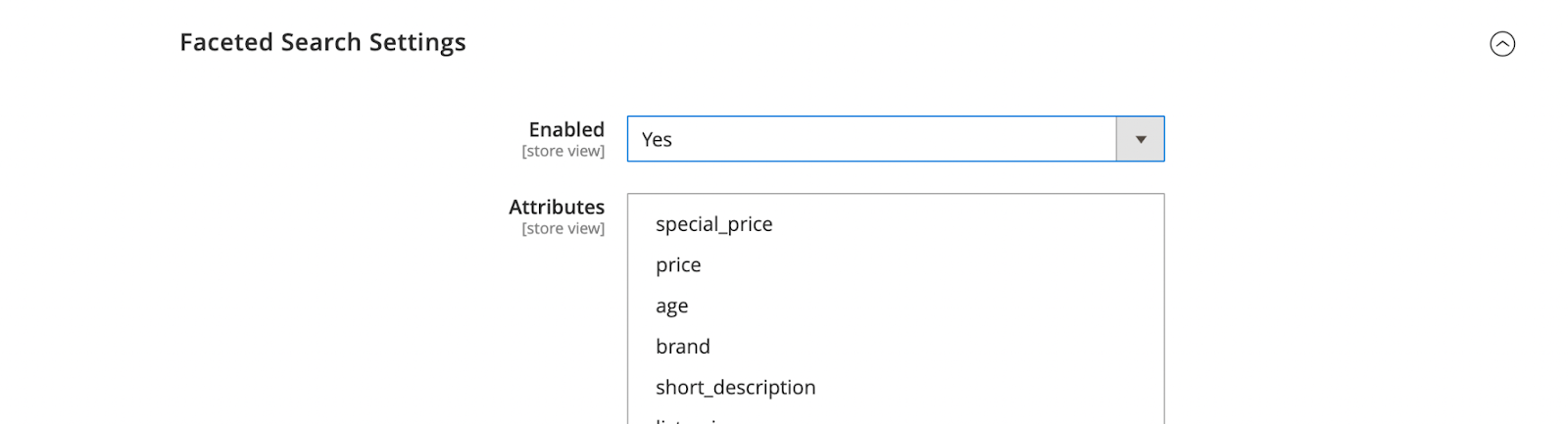
Multiselect Attributes & Titles
-
You can also add "Multiselect Attributes" as facets by selecting from this box.
-
In the "Titles" section, add a customer-friendly label for each facet you've added in the text boxes below "Admin", and choose the order you'd like each facet to appear under "Sort Order".
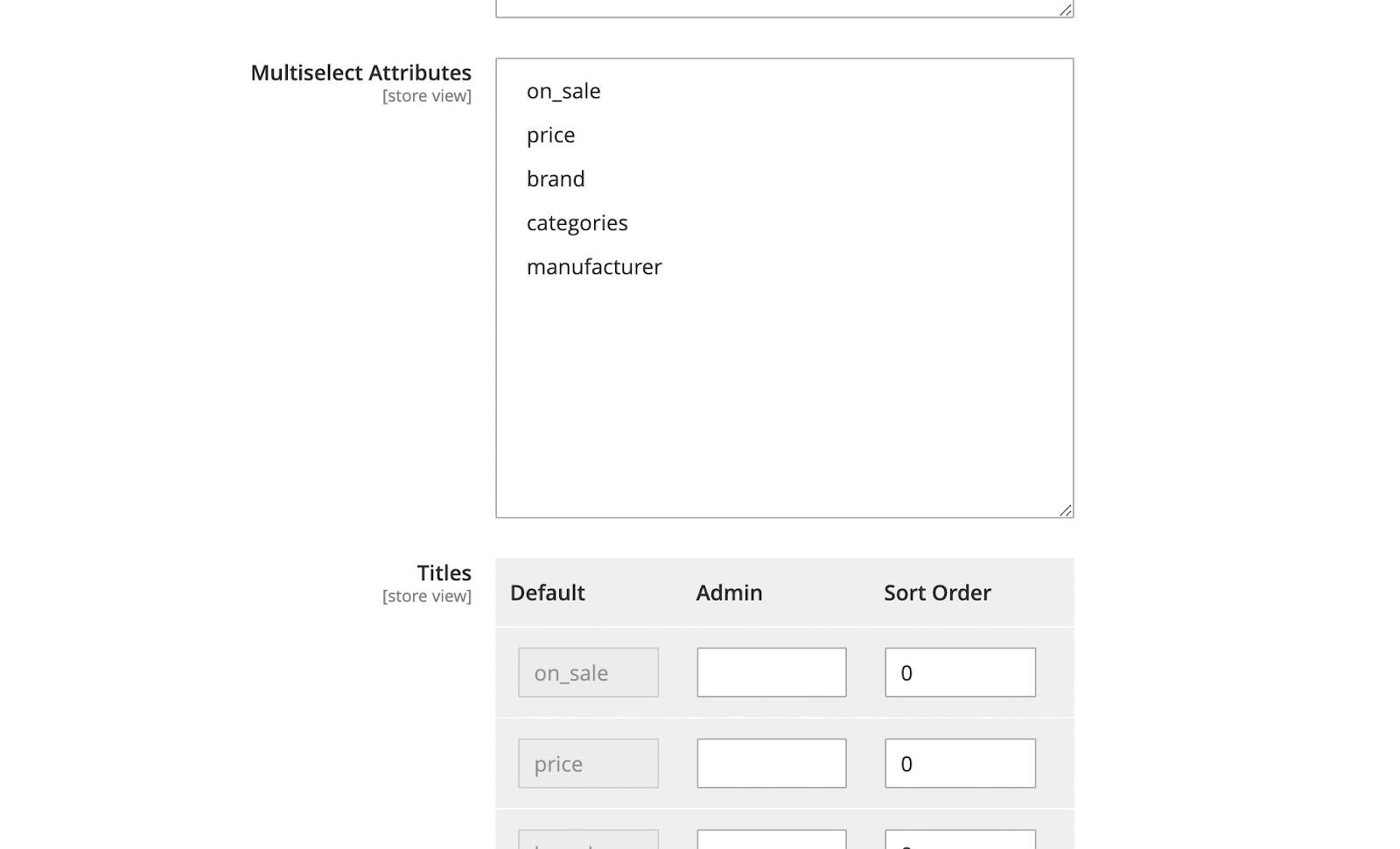
After following these steps, Facets should be added to your Clerk.io Search Page!