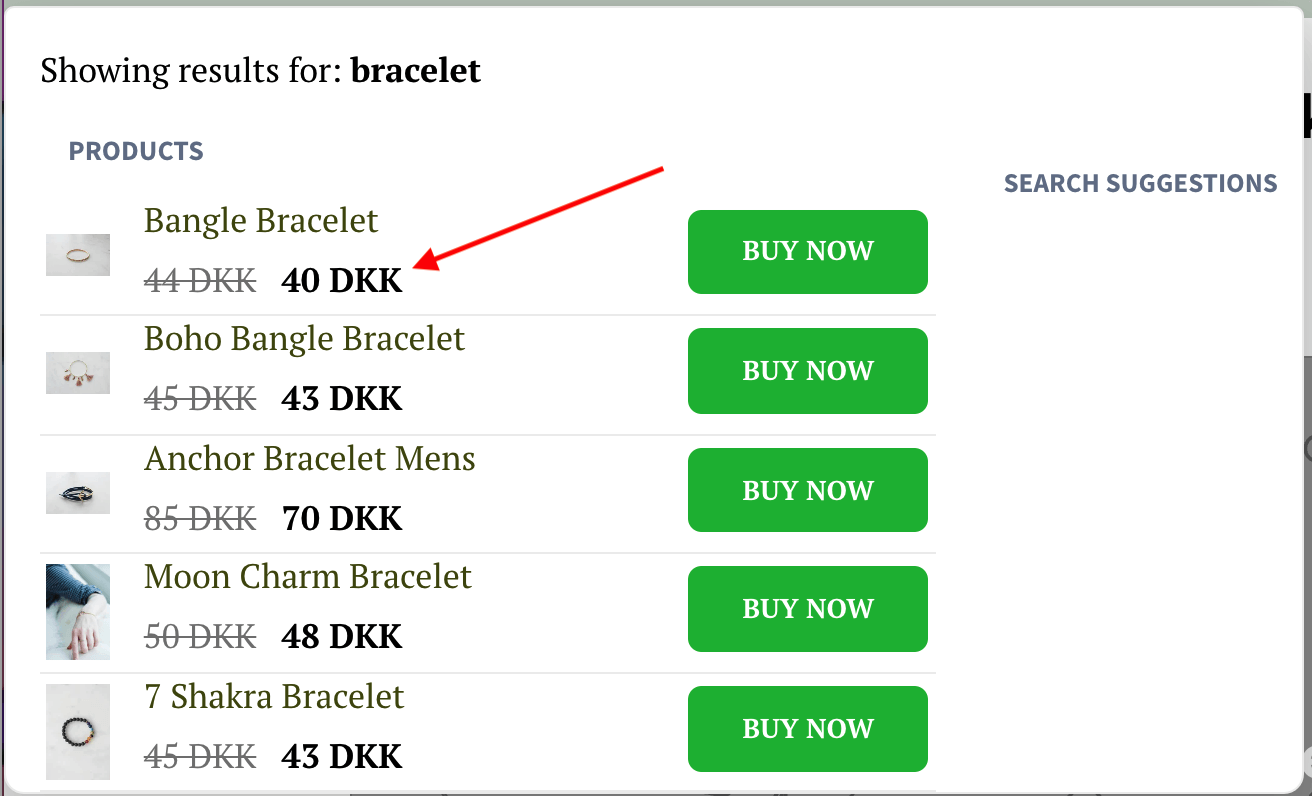- Clerk.io Help Center
- Using Clerk.io on Shopify
- Using Clerk.io in Your Store
-
Working with Clerk.io
-
Using Clerk.io on Other / Custom Platforms
-
Using Clerk.io on Shopify
-
Using Clerk.io on Magento 1
-
Using Clerk.io on Magento 2
-
Using Clerk.io on WooCommerce
-
Using Clerk.io on Prestashop
-
Using Clerk.io on BigCommerce
-
Using Clerk.io on Shoporama
-
Using Clerk.io on Shopware 6
-
Using Clerk.io on DanDomain
-
Using Clerk.io on Lightspeed
-
Using Clerk.io on SmartWeb / HostedShop
-
Using Clerk.io on DynamicWeb
-
Using Clerk.io with Any Email Client
-
Using Clerk.io with Copernica
-
Using Clerk.io with Autopilot
-
Using Clerk.io with Active Campaign
-
Using Clerk.io with Marketing Platform
-
Using Clerk.io with MailChimp
-
Using Clerk.io with MailUp
-
Using Clerk.io with Apsis
-
Using Clerk.io with UbiVox
-
Using Clerk.io with CleverReach
-
Using Clerk.io with Google Ads
-
Using Clerk.io with Act-On
-
Audience Integrations with Facebook
-
Using Clerk.io with DotDigital
-
Using Clerk.io with Klaviyo
Using Currency Conversion on Shopify
Check how you can use a simple formatter to automatically convert currencies with Shopify's standard.
Shopify's built-in Currency Conversion makes it easy to read the currency symbol and exchange-rate from the webshop.
By standard, Clerk.js for Shopify comes bundled with a formatter that will work as long as your 3rd party app uses Shopify's built-in currency object.
Include the formatter in your Design
You need to use the formatter in your Designs to convert prices
In Design Editor
1. Create a Text component where you want the price to show
2. Add the following Liquid code to show the price based on the currency converter:
{{ currency_symbol }}{{ item.price | currency_converter }}
In Code Mode
1. In my.clerk.io go to Search/Recommendations -> Designs and click Edit Design for your design.
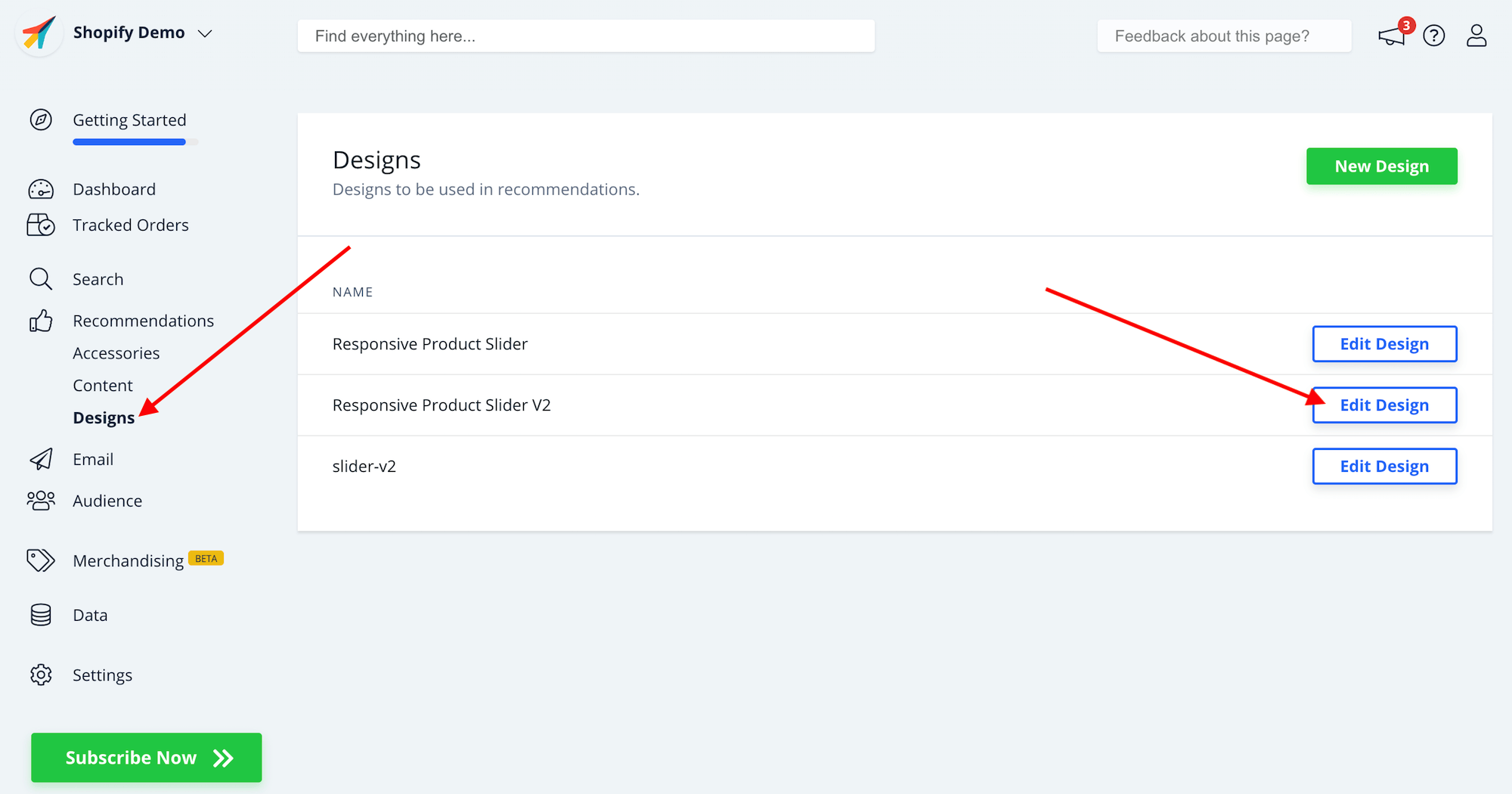
2. Replace the existing money or money_eu formatter for prices, with currency_converter
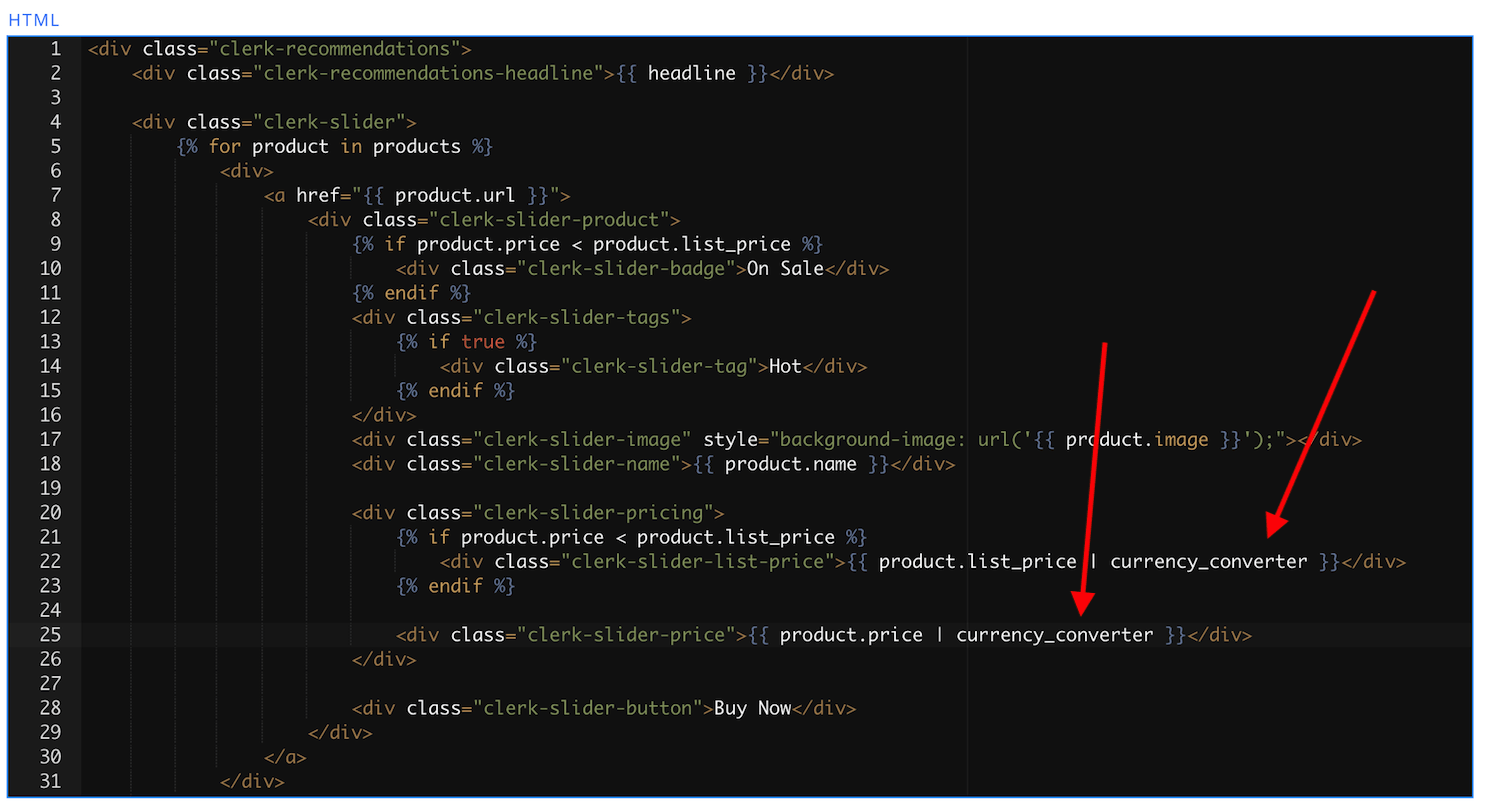
3. Click Update Design.
4. You will now be able to see the converted prices and currency symbol in your design: